Objectiv now supports Hex: collaborate on notebooks and build beautiful data apps that are powered by Objectiv’s high quality product analytics data and pre-built models.
At Objectiv, we’ve been fans of Hex for a while and have been using it internally to collaborate on notebooks and share analyses in an easy-to-digest way with others. We’re happy to announce Objectiv now has built-in support for Hex.
What this means:
- All example notebooks (that can be used as a boilerplate for your own analyses) can be run in Hex directly without additional setup
- Full support for all pre-built models & functions in the open model hub
- Instructions in our documentation on how to use Hex with Objectiv
Example notebooks
All our example notebooks will work directly with Hex. Just get them from our repo and import them into Hex.
Here is a retention analysis example from our basic product analytics notebook, running as an app in Hex:
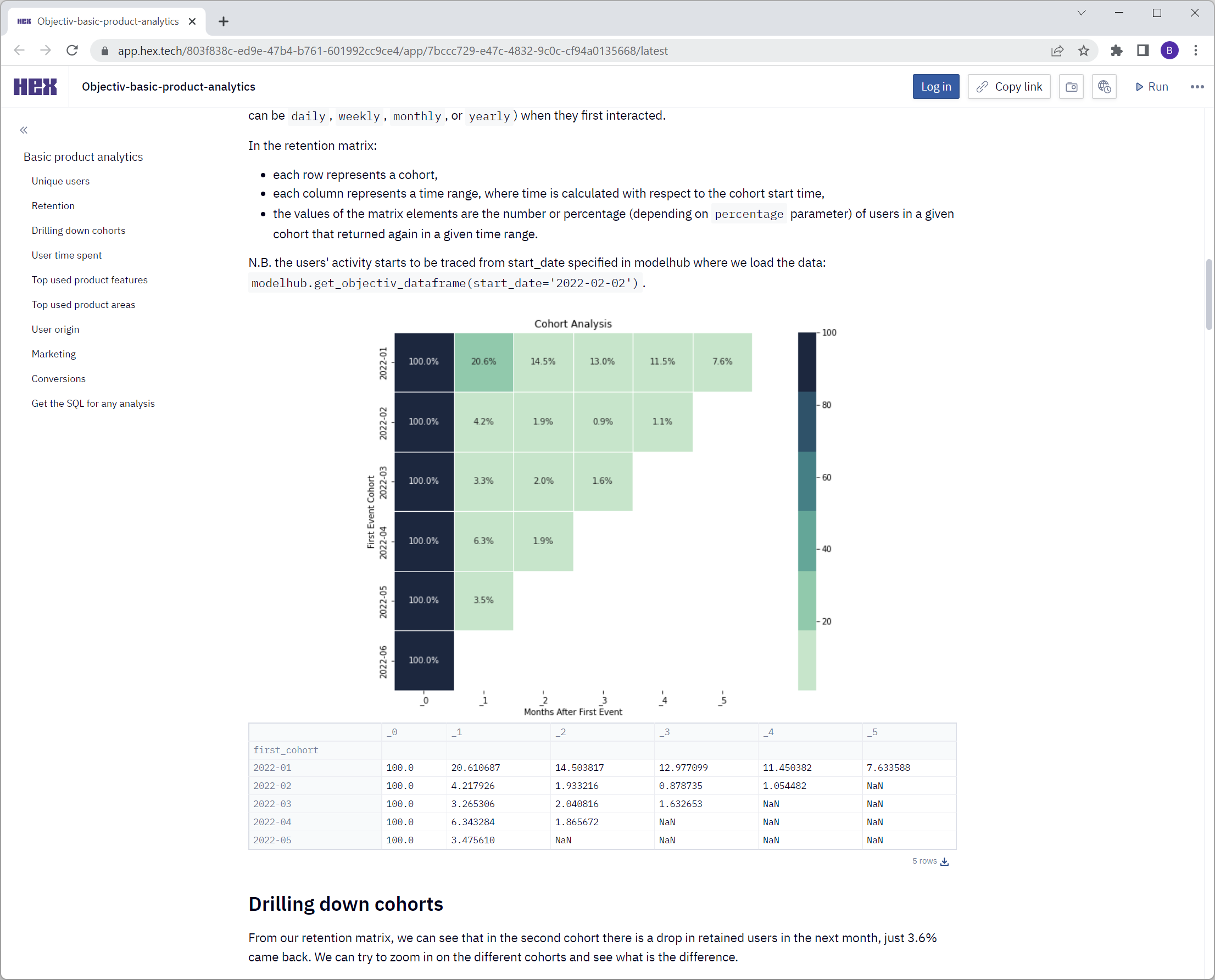
Retention analysis, powered by Objectiv. Click to open in Hex.
But you can also use it for more advanced use cases, i.e. logistic regression modeling to predict user behavior:
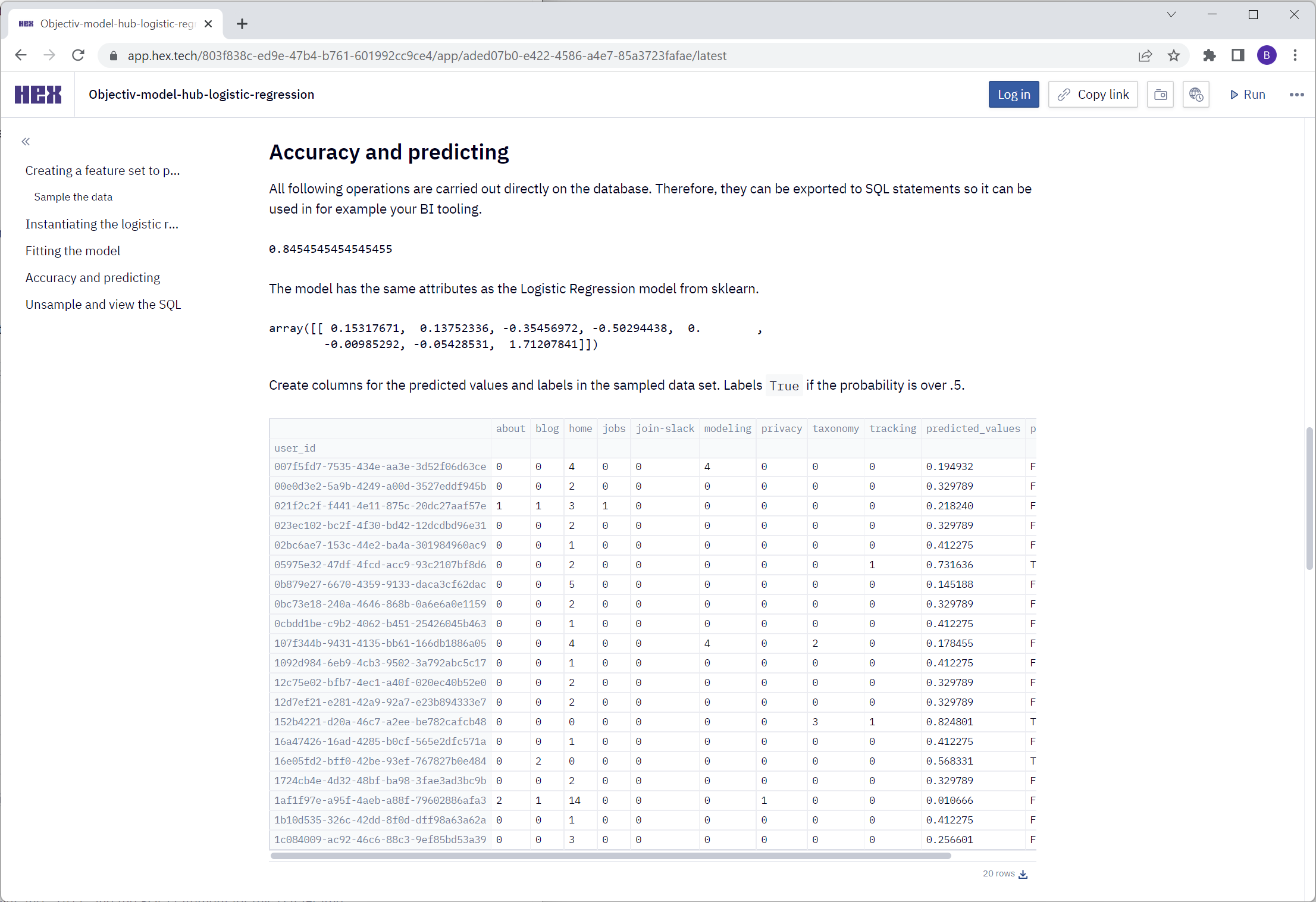
Predicting user behavior with logistic regression. Click to open in Hex.
There is a lot more
These are just a handful of examples, but you can use Hex to run any model from the open model hub directly on your full DWH.
How to get started
If you are already using Hex, follow the instructions to get started. If you don’t have access to Hex yet, you can first sign up for a free account here.
Office Hours
If you have any questions about this release or anything else, or if you just want to say 'Hi!' to team Objectiv, we have Office Hours every Thursday at 4pm CET, 10am EST that you can freely dial in to. If you're in a timezone that doesn’t fit well, just ping us on Slack and we'll send over an invite for a better moment.