Validation
Data tracked by Objectiv adheres to the open analytics taxonomy. This means it can be validated early, at the first step of the pipeline. At the same time it makes instrumentation unambiguous and future-proof, as it largely prescribes how elements should be tracked.
Next to this, the tracking SDKs provide helpful tooling to set up tracking instrumentation and catch any issues before data is collected, as well as enabling end-to-end testing to make sure your tracking instrumentation stays valid.
See the video below for a walkthrough of all validation and end-to-end testing features:
Build-time validation (in the IDE)
All Objectiv's functions come with TypeScript definitions.
During instrumentation, you'll get inline documentation for every function, and linting for any validation issues: unknown tagging/tracking calls, missing properties, or wrongly typed properties.
An example inline error in the IDE:
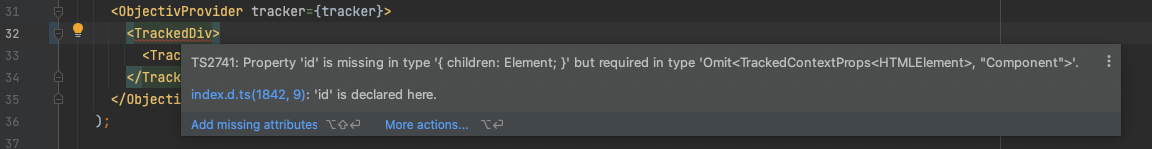
Run-time validation
When you run your application, any validation errors are caught by the Objectiv debugger, and displayed in the browser console. Warnings are thrown for unknown tagging/tracking calls, missing properties, or wrongly typed properties.
See the video below for a walkthrough of the run-time validation features:
Developer Tools
If you also import the developer-tools package,
you get added validation for:
- Uniqueness: Whether an Event
idand its Location Stack are unique. - Taxonomy: The same validation the Collector does, client-side, such as missing Contexts or malformed Location Stacks.
- Links to contextually relevant documentation pages: For example, if a required Context is missing for an Event, the message will provide a link to that Context’s documentation, as well as any links to related pages. The pages describe the intended use, and provide troubleshooting.
How to import the developer-tools package depends
on your application’s requirements (as an example,
see several options for React here),
e.g. with conditional logic based on the environment, so you can choose not include the package in your
production app to reduce build size:
if (process.env.NODE_ENV.startsWith('dev')) {
require('@objectiv/developer-tools');
}
When loaded, it will self-inject globally, and logging & validation will be enabled.
See two examples below. There are more validation rules, such as for Location Contexts that are in the wrong position in the stack, and the rules will be expanded, for instance to detect redundant or duplicate Contexts.
Example: Missing RootLocationContext
In this example, the Tracker instance of the website has been configured to not track RootLocationContexts from URLs, but no alternative has been implemented to generate those. Since RootLocationContext is required by the open analytics taxonomy, this will result in the validation reporting the issue:
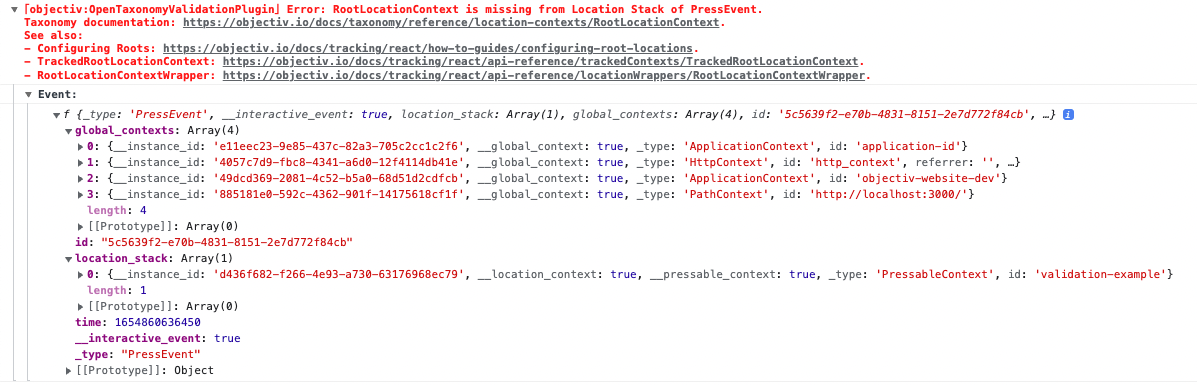
Note how the validation detects the platform we're running on, and attaches links to the documentation for React to solve this particular type of error.
Example: Duplicated ApplicationContext
In this second example, we simulate a low-level instrumentation gone wrong. The test button attempts to generate a custom ApplicationContext, but the Tracker has not been prevented from generating those automatically. Since ApplicationContext should only be present once in the list of Global Contexts, the validation reports the issue:
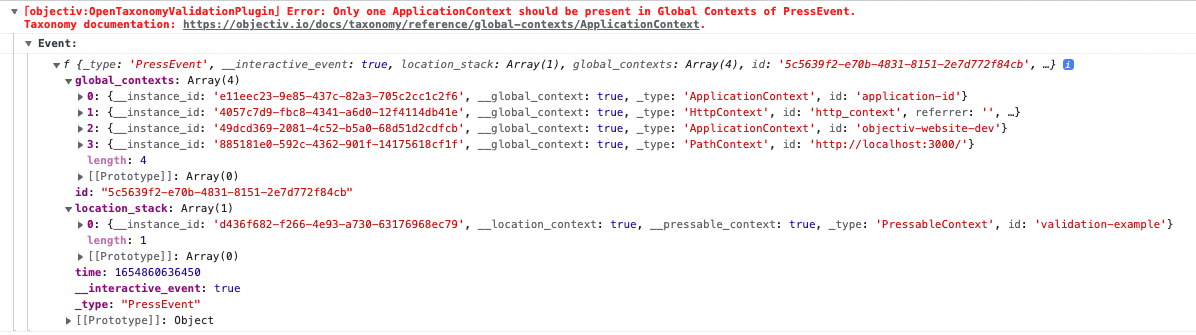
In this example we currently don't have any specific how-to links, but as we add more and more how-to's to our documentation, we may introduce them later on.
Example: Uniqueness (Collisions)
To make modeling easier, every tracked Event should be uniquely identifiable through a combination of its
location stack and its id.
If this is not the case, validation will warn about colliding elements. For example:
![]()
Collector validation
As a final catch-all, Objectiv's Collector validates any incoming Event against the open analytics taxonomy and its properties, such as requiring a RootLocationContext and PathContext for InteractiveEvents. Internally it uses the validation service for this.
For more background, see the Collector docs.
End-to-end testing
The Objectiv SDKs also come with functionality to enable end-to-end testing of your tracking instrumentation to ensure it remains valid as you develop your application.