One of the key ways to improve performance on your product goals is to understand where users drop off and how often they do, so you can optimize user journeys for better conversion.
In this release we enable you to use the open model hub to quickly find which locations/features drive users to drop off on any of your product goals, and how (relatively) often this happens. You can do this for your entire product, or just a subset.
The new operation from the open model hub to enable this is called drop_off_locations. It allows you to directly slice on any part of the location stack in your product (or just the full product), and provides you with the locations where users drop off, plus their count/share.
An example
In the example below, we take our own website, and see which features are used relatively often before users drop off, using the new drop_off_locations operation. Conversion is defined as anyone who goes on to read our documentation.
# define which data to use as conversion events; in this example, anyone who goes on to read the documentation
df['is_conversion_event'] = False
df.loc[df['application_id'] == 'objectiv-docs', 'is_conversion_event'] = True
# select only non-converted users
df_non_converted = df[~df['is_conversion_event']]
converted_users = df[df['is_conversion_event']]['user_id']
# select the events of these non converted users
df_non_converted = df_non_converted[~df_non_converted['user_id'].isin(converted_users)]
# get the last used features by non-converted users, sorted by their usage share compared to all features
modelhub.aggregate.drop_off_locations(df_non_converted, groupby='user_id', percentage=True).head()
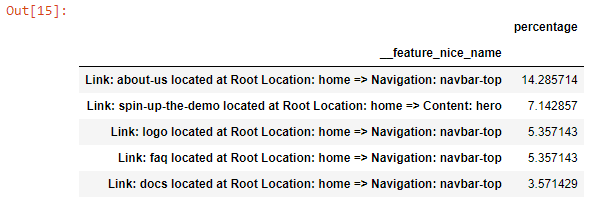
Locations where users dropped-off
In this basic example, we see the pages and other links that users used before not converting, with their relative usage share before drop-off.
How to get it
To work with Objectiv, install the modelhub/Bach packages from PyPI:
pip install objectiv-modelhub
Or upgrade if you’ve already installed it:
pip install --upgrade objectiv-modelhub
To try Objectiv out in a lightweight setup, see how to run the Docker-based demo.
Office Hours
If you have any questions about this release or anything else, or if you just want to say 'Hi!' to team Objectiv, we have Office Hours every Thursday at 4pm CET, 10am EST that you can freely dial in to. If you're in a timezone that doesn’t fit well, just ping us on Slack and we'll send over an invite for a better moment.