Funnel Discovery
This example notebook shows how to use the ‘Funnel Discovery’ model on your data collected with Objectiv. It’s also available as a full Jupyter notebook to run on your own data (see how to get started in your notebook), or you can instead run Objectiv Up to try it out. The dataset used here is the same as in Up.
In classical funnel analysis you predefine the steps, and then you analyze the differences for user attributes or behavior in each step.
However, this means you have to make assumptions about which steps matter, and you potentially miss important, impactful flows, e.g. because they are not very obvious or still small. Yet these can represent major opportunities to boost or optimize.
This is where Funnel Discovery comes in: to discover all the (top) user journeys that lead to conversion or drop-off, and run subsequent analyses on them.
In particular, we will discover in this example:
- The most popular consecutive steps overall;
- The steps/flows which lead to conversion;
- The most common drop-offs;
- The user journeys from marketing campaigns;
- Etcetera.
Get started
We first have to instantiate the model hub and an Objectiv DataFrame object.
# set the timeframe of the analysis
start_date = '2022-07-01'
end_date = None
# instantiate the model hub, and set the default time aggregation to daily
# and set the global contexts that will be used in this example
from modelhub import ModelHub
modelhub = ModelHub(time_aggregation='%Y-%m-%d', global_contexts=['application', 'marketing'])
# get an Objectiv DataFrame within a defined timeframe
df = modelhub.get_objectiv_dataframe(db_url=DB_URL, start_date=start_date, end_date=end_date)
The location_stack column, and the columns taken from the global contexts, contain most of the
event-specific data. These columns are JSON typed, and we can extract data from it using the keys of the JSON
objects with SeriesLocationStack methods, or the context
accessor for global context columns. See the open taxonomy example for how to use
the location_stack and global contexts.
# add specific contexts to the data as columns
df['application_id'] = df.application.context.id
df['feature_nice_name'] = df.location_stack.ls.nice_name
# select which event type to use for further analysis - PressEvents to focus on what users directly interact with
df = df[df['event_type'] == 'PressEvent']
First: define what is conversion
As a prerequisite for Funnel Discovery, define the events you see as conversion.
In this example we will view someone as converted when they go on to read the documentation from our website, but you can use any event.
# define which data to use as conversion events; in this example, anyone who goes on to read the documentation
df['is_conversion_event'] = False
df.loc[df['application_id'] == 'objectiv-docs', 'is_conversion_event'] = True
Out of curiosity, let’s see which features are used by users that converted, sorted by their conversion impact.
# calculate the percentage of converted users per feature: (converted users per feature) / (total users converted)
total_converted_users = df[df['is_conversion_event']]['user_id'].unique().count().value
top_conversion_locations = modelhub.agg.unique_users(df[df['is_conversion_event']], groupby='feature_nice_name')
top_conversion_locations = (top_conversion_locations / total_converted_users) * 100
# show the results, with .to_frame() for nicer formatting
top_conversion_locations = top_conversion_locations.to_frame().rename(columns={'unique_users': 'converted_users_percentage'})
top_conversion_locations.sort_values(by='converted_users_percentage', ascending=False).head()
converted_users_percentage
feature_nice_name
Link: quickstart-guide located at Root Location: home => Navigation: docs-sidebar 18.115942
Link: introduction located at Root Location: home => Navigation: docs-sidebar 13.043478
Link: get-a-launchpad located at Root Location: home => Navigation: docs-sidebar 13.043478
Link: logo located at Root Location: tracking => Navigation: navbar-top 12.318841
Link: tracking located at Root Location: modeling => Navigation: navbar-top 12.318841
See step sequences per user
Before we see what helped conversion and what didn’t, let’s have a look at which consecutive steps each user took (aka the features they used) in general, after starting their session, based on the location stack. We have to specify the maximum n steps, and use the get_navigation_paths operation.
# instantiate the FunnelDiscovery model from the open model hub
funnel = modelhub.get_funnel_discovery()
# set the maximum n steps
max_steps = 4
# for every user starting their session, find all maximum n consecutive steps they took
df_steps = funnel.get_navigation_paths(df, steps=max_steps, by='user_id')
df_steps.head()
location_stack_step_1 location_stack_step_2 location_stack_step_3 location_stack_step_4
user_id
002116e6-baf2-4f10-bcda-85166008c9b3 Link: get-help located at Root Location: home => Navigation: docs-sidebar => Expandable: ... Link: contribute located at Root Location: home => Navigation: docs-sidebar => Expandable... Link: objectivs-slack-channels located at Root Location: home Link: logo located at Root Location: home => Navigation: navbar-top
002116e6-baf2-4f10-bcda-85166008c9b3 Link: logo located at Root Location: home => Navigation: navbar-top Link: quickstart-guide located at Root Location: home => Navigation: doc-paginator-naviga... None None
002116e6-baf2-4f10-bcda-85166008c9b3 Link: contribute located at Root Location: home => Navigation: docs-sidebar => Expandable... Link: objectivs-slack-channels located at Root Location: home Link: logo located at Root Location: home => Navigation: navbar-top Link: quickstart-guide located at Root Location: home => Navigation: doc-paginator-naviga...
002116e6-baf2-4f10-bcda-85166008c9b3 Link: objectivs-slack-channels located at Root Location: home Link: logo located at Root Location: home => Navigation: navbar-top Link: quickstart-guide located at Root Location: home => Navigation: doc-paginator-naviga... None
002116e6-baf2-4f10-bcda-85166008c9b3 Link: spin-up-the-demo located at Root Location: home => Content: hero Link: get-help located at Root Location: home => Navigation: docs-sidebar => Expandable: ... Link: contribute located at Root Location: home => Navigation: docs-sidebar => Expandable... Link: objectivs-slack-channels located at Root Location: home
See top step sequences for all users
For the bigger picture, calculate the most frequent consecutive steps that all users took after starting their session, based on the location stack.
df_steps.value_counts().to_frame().head(20)
value_counts
location_stack_step_1 location_stack_step_2 location_stack_step_3 location_stack_step_4
Link: about-us located at Root Location: home => Navigation: navbar-top NaN NaN NaN 19
Link: spin-up-the-demo located at Root Location: home => Content: hero NaN NaN NaN 17
Link: browse-on-github located at Root Location: home => Content: hero NaN NaN NaN 11
Link: docs located at Root Location: home => Navigation: navbar-top NaN NaN NaN 11
Pressable: after located at Root Location: home => Content: capture-data => Content: data-... Pressable: before located at Root Location: home => Content: capture-data => Content: data... Pressable: after located at Root Location: home => Content: capture-data => Content: data-... Pressable: before located at Root Location: home => Content: capture-data => Content: data... 6
Pressable: before located at Root Location: home => Content: capture-data => Content: data... Pressable: after located at Root Location: home => Content: capture-data => Content: data-... Pressable: before located at Root Location: home => Content: capture-data => Content: data... Pressable: after located at Root Location: home => Content: capture-data => Content: data-... 6
Link: logo located at Root Location: blog => Navigation: navbar-top NaN NaN NaN 5
Link: about-us located at Root Location: home => Navigation: navbar-top Link: blog located at Root Location: about => Navigation: navbar-top Link: jobs located at Root Location: blog => Navigation: navbar-top Link: faq located at Root Location: jobs => Navigation: navbar-top 5
Link: postgresql located at Root Location: tracking => Navigation: docs-sidebar => Expanda... Link: google-bigquery located at Root Location: tracking => Navigation: docs-sidebar => Ex... Link: amazon-s3 located at Root Location: tracking => Navigation: docs-sidebar => Expandab... Link: snowplow-pipeline located at Root Location: tracking => Navigation: docs-sidebar => ... 4
Link: jobs located at Root Location: home => Navigation: navbar-top NaN NaN NaN 4
Link: blog located at Root Location: home => Navigation: navbar-top NaN NaN NaN 4
Pressable: hamburger located at Root Location: home => Navigation: navbar-top Link: about-us located at Root Location: home => Navigation: navbar-top => Overlay: hambur... NaN NaN 4
Link: localecontext located at Root Location: taxonomy => Navigation: docs-sidebar => Expa... Link: marketingcontext located at Root Location: taxonomy => Navigation: docs-sidebar => E... Link: pathcontext located at Root Location: taxonomy => Navigation: docs-sidebar => Expand... Link: sessioncontext located at Root Location: taxonomy => Navigation: docs-sidebar => Exp... 4
Link: docs-taxonomy located at Root Location: home => Content: taxonomy NaN NaN NaN 4
Link: spin-up-the-demo located at Root Location: home => Content: try-it NaN NaN NaN 4
Link: logo located at Root Location: home => Navigation: navbar-top NaN NaN NaN 3
Link: about-us located at Root Location: home => Navigation: navbar-top Link: faq located at Root Location: about => Navigation: navbar-top NaN NaN 3
Link: get-a-launchpad located at Root Location: home => Navigation: docs-sidebar Link: introduction located at Root Location: home => Navigation: docs-sidebar NaN NaN 3
Link: google-bigquery located at Root Location: tracking => Navigation: docs-sidebar => Ex... Link: amazon-s3 located at Root Location: tracking => Navigation: docs-sidebar => Expandab... Link: snowplow-pipeline located at Root Location: tracking => Navigation: docs-sidebar => ... Link: postgresql located at Root Location: tracking => Navigation: docs-sidebar => Expanda... 3
Link: bach-and-sklearn located at Root Location: modeling => Navigation: docs-sidebar => E... Link: basic-product-analytics located at Root Location: modeling => Navigation: docs-sideb... Link: basic-user-intent-analysis located at Root Location: modeling => Navigation: docs-si... Link: explore-your-data located at Root Location: modeling => Navigation: docs-sidebar => ... 3
See step sequences that lead to conversion
Now let’s find the sequences that actually lead to conversion.
First, see which step resulted in conversion to the dataframe, which will be NaN for sequences that did not
convert.
# add which step resulted in conversion to the dataframe, with the `add_conversion_step_column` param
df_first_conversion_step = funnel.get_navigation_paths(df, steps=max_steps, by='user_id', add_conversion_step_column=True)
df_first_conversion_step.head(10)
location_stack_step_1 location_stack_step_2 location_stack_step_3 location_stack_step_4 _first_conversion_step_number
user_id
002116e6-baf2-4f10-bcda-85166008c9b3 Link: spin-up-the-demo located at Root Location: home => Content: hero Link: about-us located at Root Location: home => Navigation: navbar-top Link: logo located at Root Location: about => Navigation: navbar-top Link: spin-up-the-demo located at Root Location: home => Content: hero NaN
002116e6-baf2-4f10-bcda-85166008c9b3 Link: contribute located at Root Location: home => Navigation: docs-sidebar => Expandable... Link: objectivs-slack-channels located at Root Location: home Link: logo located at Root Location: home => Navigation: navbar-top Link: quickstart-guide located at Root Location: home => Navigation: doc-paginator-naviga... 1.0
002116e6-baf2-4f10-bcda-85166008c9b3 Link: about-us located at Root Location: home => Navigation: navbar-top Link: logo located at Root Location: about => Navigation: navbar-top Link: spin-up-the-demo located at Root Location: home => Content: hero Link: get-help located at Root Location: home => Navigation: docs-sidebar => Expandable: ... 4.0
002116e6-baf2-4f10-bcda-85166008c9b3 Link: get-help located at Root Location: home => Navigation: docs-sidebar => Expandable: ... Link: contribute located at Root Location: home => Navigation: docs-sidebar => Expandable... Link: objectivs-slack-channels located at Root Location: home Link: logo located at Root Location: home => Navigation: navbar-top 1.0
002116e6-baf2-4f10-bcda-85166008c9b3 Link: logo located at Root Location: about => Navigation: navbar-top Link: spin-up-the-demo located at Root Location: home => Content: hero Link: get-help located at Root Location: home => Navigation: docs-sidebar => Expandable: ... Link: contribute located at Root Location: home => Navigation: docs-sidebar => Expandable... 3.0
002116e6-baf2-4f10-bcda-85166008c9b3 Link: spin-up-the-demo located at Root Location: home => Content: hero Link: get-help located at Root Location: home => Navigation: docs-sidebar => Expandable: ... Link: contribute located at Root Location: home => Navigation: docs-sidebar => Expandable... Link: objectivs-slack-channels located at Root Location: home 2.0
002116e6-baf2-4f10-bcda-85166008c9b3 Link: objectivs-slack-channels located at Root Location: home Link: logo located at Root Location: home => Navigation: navbar-top Link: quickstart-guide located at Root Location: home => Navigation: doc-paginator-naviga... None 1.0
002116e6-baf2-4f10-bcda-85166008c9b3 Link: logo located at Root Location: home => Navigation: navbar-top Link: quickstart-guide located at Root Location: home => Navigation: doc-paginator-naviga... None None 1.0
00d9abb7-8f5b-40ef-b189-4b046450eb3d Link: logo located at Root Location: home => Navigation: navbar-top Link: spin-up-the-demo located at Root Location: home => Content: try-it None None NaN
04f965ad-21b8-4a2f-bb16-ed58645cb21d Link: models located at Root Location: modeling => Navigation: doc-paginator-navigation None None None 1.0
To filter down to all sequences that have actually converted, use the only_converted_paths parameter.
# filter down to all sequences that have actually converted with the `only_converted_paths` param
df_steps_till_conversion = funnel.get_navigation_paths(df, steps=max_steps, by='user_id', add_conversion_step_column=True, only_converted_paths=True)
df_steps_till_conversion.head(5)
location_stack_step_1 location_stack_step_2 location_stack_step_3 location_stack_step_4 _first_conversion_step_number
user_id
002116e6-baf2-4f10-bcda-85166008c9b3 Link: about-us located at Root Location: home => Navigation: navbar-top Link: logo located at Root Location: about => Navigation: navbar-top Link: spin-up-the-demo located at Root Location: home => Content: hero Link: get-help located at Root Location: home => Navigation: docs-sidebar => Expandable: ... 4
002116e6-baf2-4f10-bcda-85166008c9b3 Link: logo located at Root Location: about => Navigation: navbar-top Link: spin-up-the-demo located at Root Location: home => Content: hero Link: get-help located at Root Location: home => Navigation: docs-sidebar => Expandable: ... None 3
002116e6-baf2-4f10-bcda-85166008c9b3 Link: spin-up-the-demo located at Root Location: home => Content: hero Link: get-help located at Root Location: home => Navigation: docs-sidebar => Expandable: ... None None 2
0b227a8a-792e-400f-9108-3ad3f2ecafd6 Link: spin-up-the-demo located at Root Location: home => Content: hero Link: get-a-launchpad located at Root Location: home => Navigation: docs-sidebar None None 2
0b227a8a-792e-400f-9108-3ad3f2ecafd6 Link: jobs located at Root Location: blog => Navigation: navbar-top Link: faq located at Root Location: jobs => Navigation: navbar-top Link: tracking located at Root Location: home => Navigation: navbar-top None 3
We can use this to for instance see which sequences converted on the 4th step.
# filter down to sequences that converted on the 4th step
condition_convert_on_step_4 = df_steps_till_conversion['_first_conversion_step_number'] == 4
df_steps_till_conversion[condition_convert_on_step_4].head()
location_stack_step_1 location_stack_step_2 location_stack_step_3 location_stack_step_4 _first_conversion_step_number
user_id
002116e6-baf2-4f10-bcda-85166008c9b3 Link: about-us located at Root Location: home => Navigation: navbar-top Link: logo located at Root Location: about => Navigation: navbar-top Link: spin-up-the-demo located at Root Location: home => Content: hero Link: get-help located at Root Location: home => Navigation: docs-sidebar => Expandable: ... 4
0b227a8a-792e-400f-9108-3ad3f2ecafd6 Link: blog located at Root Location: about => Navigation: navbar-top Link: jobs located at Root Location: blog => Navigation: navbar-top Link: faq located at Root Location: jobs => Navigation: navbar-top Link: tracking located at Root Location: home => Navigation: navbar-top 4
1972f852-8e8d-495f-8ba6-01efcbb1984b Link: jobs located at Root Location: home => Navigation: navbar-top Link: about-us located at Root Location: jobs => Navigation: navbar-top Link: faq located at Root Location: about => Navigation: navbar-top Link: get-a-launchpad located at Root Location: home => Navigation: docs-sidebar 4
3c5a5bb8-e855-4bd2-9011-e0604bc60ad3 Link: blog located at Root Location: home => Navigation: navbar-top Link: jobs located at Root Location: blog => Navigation: navbar-top Link: docs located at Root Location: jobs => Navigation: navbar-top Link: modeling located at Root Location: home => Navigation: navbar-top 4
3e13be46-b673-44c9-974a-fb44e0d14063 Pressable: hamburger located at Root Location: home => Navigation: navbar-top Pressable: hamburger located at Root Location: home => Navigation: navbar-top Link: docs located at Root Location: home => Navigation: navbar-top => Overlay: hamburger... Link: taxonomy-docstaxonomy located at Root Location: taxonomy => Navigation: breadcrumbs 4
Visualize these sequences in a Sankey diagram
We can use a Sankey diagram to visualize these customer journeys that lead to conversion (or drop-off). This helps you to select which sequences are most interesting to analyze further.
Let’s plot it for the example above, where we filtered down to the sequences that converted on the 4th step. The width of each link represents the amount of times that flow was used, and you can hover over each link to see the source and target node.
# plot the Sankey diagram using the top 15 examples via the `n_top_examples` param
funnel.plot_sankey_diagram(df_steps_till_conversion[condition_convert_on_step_4], n_top_examples=10)
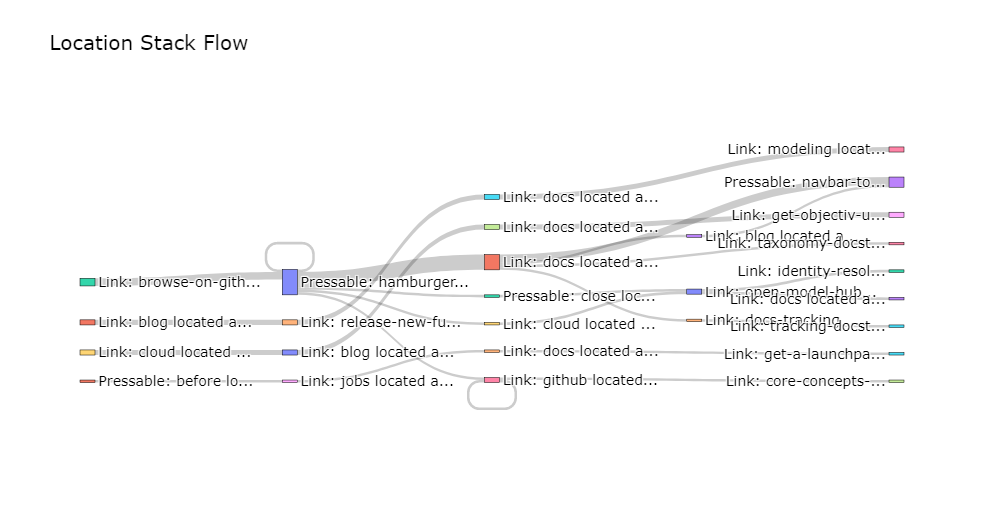
Deep-dive: top drop-off features
Also interesting to analyze is which features are used relatively often before users drop off. We can do this by finding all last used features by non-converted users, and calculating their usage share.
# select only non-converted users
df_non_converted = df[~df['is_conversion_event']]
converted_users = df[df['is_conversion_event']]['user_id']
# select the events of these non converted users
df_non_converted = df_non_converted[~df_non_converted['user_id'].isin(converted_users)]
# get the last used features by non-converted users, sorted by their usage share compared to all features
modelhub.aggregate.drop_off_locations(df_non_converted, groupby='user_id', percentage=True).head()
percentage
location
Link: about-us located at Root Location: home => Navigation: navbar-top 10.798122
Link: spin-up-the-demo located at Root Location: home => Content: hero 10.328638
Link: browse-on-github located at Root Location: home => Content: hero 7.981221
Link: docs located at Root Location: home => Navigation: navbar-top 6.103286
Link: faq located at Root Location: home => Navigation: navbar-top 3.286385
Deep-dive: marketing campaign journeys
The same analyses can be run for journeys that start from a marketing campaign, e.g. to analyze why campaigns do or do not convert.
# first, add marketing data to the dataframe
df_marketing = df.copy()
df_marketing['utm_campaign'] = df_marketing.marketing.context.campaign
# filter the dataframe down to users that came in via a marketing campaign
user_list = df_marketing[~df_marketing['utm_campaign'].isnull()].user_id
df_marketing = df_marketing[df_marketing['user_id'].isin(user_list)]
df_marketing.head()
day moment user_id location_stack event_type stack_event_types session_id session_hit_number application marketing application_id feature_nice_name is_conversion_event utm_campaign
event_id
d96998ca-8e3c-4f77-95b0-a47aa58f6fe1 2022-07-21 2022-07-21 18:40:48.053 00d9abb7-8f5b-40ef-b189-4b046450eb3d [{'id': 'home', '_type': 'RootLocationContext', '_types': ['AbstractContext', 'AbstractLo... PressEvent [AbstractEvent, InteractiveEvent, PressEvent] 522 1 [{'id': 'objectiv-website', '_type': 'ApplicationContext', '_types': ['AbstractContext', ... [{'id': 'utm', 'term': None, '_type': 'MarketingContext', '_types': ['AbstractContext', '... objectiv-website Link: logo located at Root Location: home => Navigation: navbar-top False july
b5da354e-29f9-4a55-b5f7-61e55d98cdad 2022-07-21 2022-07-21 18:41:45.374 00d9abb7-8f5b-40ef-b189-4b046450eb3d [{'id': 'home', '_type': 'RootLocationContext', '_types': ['AbstractContext', 'AbstractLo... PressEvent [AbstractEvent, InteractiveEvent, PressEvent] 522 2 [{'id': 'objectiv-website', '_type': 'ApplicationContext', '_types': ['AbstractContext', ... [] objectiv-website Link: spin-up-the-demo located at Root Location: home => Content: try-it False None
2c88c4ee-d0d2-40e7-a655-d1f19536bbb4 2022-07-23 2022-07-23 13:53:34.328 0586a3c6-3316-4e11-99d6-617942d28e28 [{'id': 'home', '_type': 'RootLocationContext', '_types': ['AbstractContext', 'AbstractLo... PressEvent [AbstractEvent, InteractiveEvent, PressEvent] 644 3 [{'id': 'objectiv-website', '_type': 'ApplicationContext', '_types': ['AbstractContext', ... [{'id': 'utm', 'term': None, '_type': 'MarketingContext', '_types': ['AbstractContext', '... objectiv-website Link: browse-on-github located at Root Location: home => Content: hero False utm_test
ad8193ea-48c8-4f7f-88b9-35ea5209cc66 2022-07-29 2022-07-29 10:38:55.474 099dd8fd-696f-425a-a358-86da9c92a703 [{'id': 'home', '_type': 'RootLocationContext', '_types': ['AbstractContext', 'AbstractLo... PressEvent [AbstractEvent, InteractiveEvent, PressEvent] 1110 1 [{'id': 'objectiv-website', '_type': 'ApplicationContext', '_types': ['AbstractContext', ... [{'id': 'utm', 'term': None, '_type': 'MarketingContext', '_types': ['AbstractContext', '... objectiv-website Link: about-us located at Root Location: home => Navigation: navbar-top False july_conversion
ca7a7056-f501-4267-8526-7eb6a56676ed 2022-07-29 2022-07-29 10:39:57.200 099dd8fd-696f-425a-a358-86da9c92a703 [{'id': 'about', '_type': 'RootLocationContext', '_types': ['AbstractContext', 'AbstractL... PressEvent [AbstractEvent, InteractiveEvent, PressEvent] 1110 2 [{'id': 'objectiv-website', '_type': 'ApplicationContext', '_types': ['AbstractContext', ... [] objectiv-website Link: jobs located at Root Location: about => Navigation: navbar-top False None
Let’s define what you see as conversion events for these users. In this example, we’ll again view someone as converted when they go on to read the documentation from our website, but you can use any event.
# define which data to use as conversion events; in this example, anyone who goes on to read the documentation
df_marketing['is_conversion_event'] = False
df_marketing.loc[df_marketing['application_id'] == 'objectiv-docs', 'is_conversion_event'] = True
# get converted and non converted users as dataframes
users_converted = df_marketing[df_marketing['is_conversion_event']].user_id
users_non_converted = df_marketing[~df_marketing['user_id'].isin(users_converted)].user_id
df_marketing_converted = df_marketing[df_marketing['is_conversion_event']]
df_marketing_non_converted = df_marketing[df_marketing['user_id'].isin(users_non_converted)]
For an overall look: let’s calculate the share of converted and non-converted users
n_users_converted = df_marketing_converted['user_id'].unique().count().value
n_users_non_converted = df_marketing_non_converted['user_id'].unique().count().value
n_users_total = n_users_converted + n_users_non_converted
print(f'Converted users: {round((n_users_converted / n_users_total) * 100)}%\nNon-converted users: {round((n_users_non_converted / n_users_total) * 100)}%')
Converted users: 34%
Non-converted users: 66%
Now we’re most interested in the large share of users who did not convert; let’s have a look at them next.
Top drop-off features for users from a marketing campaign
Similar to before, we will have a look at which features are used relatively often before users drop off, and this time when they came from a marketing campaign.
modelhub.aggregate.drop_off_locations(df_marketing_non_converted, groupby='user_id', percentage=True).head()
percentage
location
Link: browse-on-github located at Root Location: home => Content: hero 19.298246
Link: spin-up-the-demo located at Root Location: home => Content: hero 19.298246
Link: about-us located at Root Location: home => Navigation: navbar-top 8.771930
Link: docs located at Root Location: home => Navigation: navbar-top 5.263158
Link: spin-up-the-demo located at Root Location: home => Content: try-it 5.263158
Visualize the sequences in a Sankey diagram for non-converted users from a marketing campaign
Similar to before, we can use a Sankey diagram to visualize the customer journeys, this time the ones that lead to dropped-off users that came from a marketing campaign.
Remember that the width of each link represents the amount of times that flow was used, and you can hover over each link to see the source and target node.
max_steps = 4
df_steps = funnel.get_navigation_paths(df_marketing_non_converted, steps=max_steps, by='user_id')
funnel.plot_sankey_diagram(df_steps, n_top_examples=15)
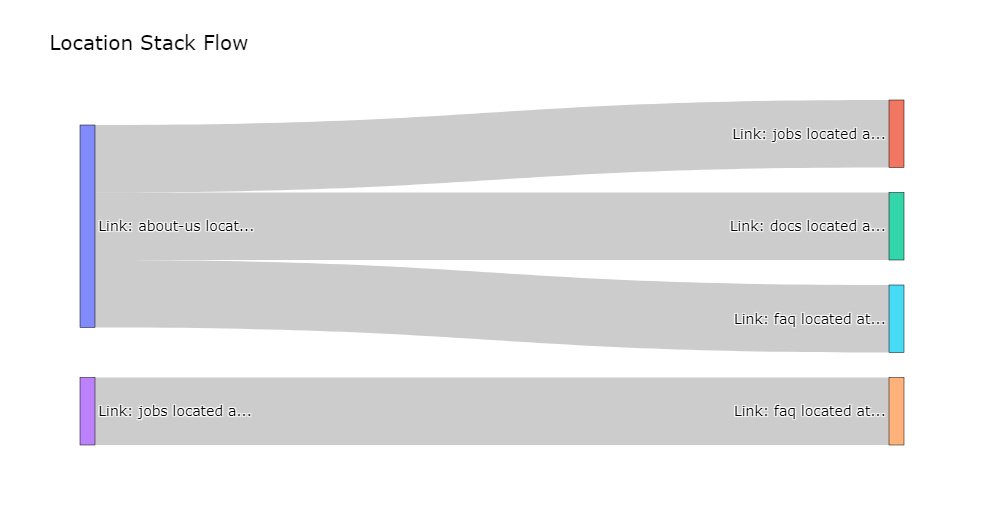
- bach.DataFrame.copy
- using global context data
- bach.Series.isnull
- bach.Series.isin
- bach.DataFrame.head
- bach.DataFrame.loc
- bach.Series.unique
- bach.DataFrame.count
- bach.DataFrame.sort_values
- bach.DataFrame.groupby
- bach.SeriesString.to_json_array
- bach.Series.materialize
- bach.Series.value_counts
- bach.Series.to_frame
- bach.DataFrame.rename
Get the SQL for any analysis
The SQL for any analysis can be exported with one command, so you can use models in production directly to simplify data debugging & delivery to BI tools like Metabase, dbt, etc. See how you can quickly create BI dashboards with this.
# show the underlying SQL for this dataframe - works for any dataframe/model in Objectiv
display_sql_as_markdown(top_conversion_locations)
WITH "manual_materialize___cac8db8d9436fd6876febbcca93c5e00" AS (
SELECT "event_id" AS "event_id",
"day" AS "day",
"moment" AS "moment",
"cookie_id" AS "user_id",
cast("value"->>'_type' AS text) AS "event_type",
cast(cast("value"->>'_types' AS text) AS JSONB) AS "stack_event_types",
cast(cast("value"->>'location_stack' AS text) AS JSONB) AS "location_stack",
cast(cast("value"->>'time' AS text) AS bigint) AS "time",
jsonb_path_query_array(cast(cast("value"->>'global_contexts' AS text) AS JSONB), '$[*] ? (@._type == $type)', '{"type":"ApplicationContext"}') AS "application"
FROM "data"
),
"getitem_where_boolean___15c0640d971e6c8907dd66f5cc011790" AS (
SELECT "event_id" AS "event_id",
"day" AS "day",
"moment" AS "moment",
"user_id" AS "user_id",
"event_type" AS "event_type",
"stack_event_types" AS "stack_event_types",
"location_stack" AS "location_stack",
"time" AS "time",
"application" AS "application"
FROM "manual_materialize___cac8db8d9436fd6876febbcca93c5e00"
WHERE ((("day" >= cast('2022-04-01' AS date))) AND (("day" <= cast('2022-07-30' AS date))))
),
"context_data___97f08e249a30951af2632534e7560f01" AS (
SELECT "event_id" AS "event_id",
"day" AS "day",
"moment" AS "moment",
"user_id" AS "user_id",
"location_stack" AS "location_stack",
"event_type" AS "event_type",
"stack_event_types" AS "stack_event_types",
"application" AS "application"
FROM "getitem_where_boolean___15c0640d971e6c8907dd66f5cc011790"
),
"session_starts___50df85d9c667478e9f2f32087a280170" AS (
SELECT "event_id" AS "event_id",
"day" AS "day",
"moment" AS "moment",
"user_id" AS "user_id",
"location_stack" AS "location_stack",
"event_type" AS "event_type",
"stack_event_types" AS "stack_event_types",
"application" AS "application",
CASE WHEN (extract(epoch FROM (("moment") - (lag("moment", 1, cast(NULL AS timestamp WITHOUT TIME ZONE)) OVER (PARTITION BY "user_id" ORDER BY "moment" ASC NULLS LAST, "event_id" ASC NULLS LAST RANGE BETWEEN UNBOUNDED PRECEDING AND CURRENT ROW)))) <= cast(1800 AS bigint)) THEN cast(NULL AS boolean)
ELSE cast(TRUE AS boolean)
END AS "is_start_of_session"
FROM "context_data___97f08e249a30951af2632534e7560f01"
),
"session_id_and_count___1ef0a194f924a63b68c6f407eebf85a8" AS (
SELECT "event_id" AS "event_id",
"day" AS "day",
"moment" AS "moment",
"user_id" AS "user_id",
"location_stack" AS "location_stack",
"event_type" AS "event_type",
"stack_event_types" AS "stack_event_types",
"application" AS "application",
"is_start_of_session" AS "is_start_of_session",
CASE WHEN "is_start_of_session" THEN row_number() OVER (PARTITION BY "is_start_of_session" ORDER BY "moment" ASC NULLS LAST, "event_id" ASC NULLS LAST RANGE BETWEEN UNBOUNDED PRECEDING AND CURRENT ROW)
ELSE cast(NULL AS bigint)
END AS "session_start_id",
count("is_start_of_session") OVER (ORDER BY "user_id" ASC NULLS LAST, "moment" ASC NULLS LAST, "event_id" ASC NULLS LAST RANGE BETWEEN UNBOUNDED PRECEDING AND CURRENT ROW) AS "is_one_session"
FROM "session_starts___50df85d9c667478e9f2f32087a280170"
),
"objectiv_sessionized_data___89a326e7d7da328e5707d8ba93091e67" AS (
SELECT "event_id" AS "event_id",
"day" AS "day",
"moment" AS "moment",
"user_id" AS "user_id",
"location_stack" AS "location_stack",
"event_type" AS "event_type",
"stack_event_types" AS "stack_event_types",
"application" AS "application",
"is_start_of_session" AS "is_start_of_session",
"session_start_id" AS "session_start_id",
"is_one_session" AS "is_one_session",
first_value("session_start_id") OVER (PARTITION BY "is_one_session" ORDER BY "moment" ASC NULLS LAST, "event_id" ASC NULLS LAST RANGE BETWEEN UNBOUNDED PRECEDING AND CURRENT ROW) AS "session_id",
row_number() OVER (PARTITION BY "is_one_session" ORDER BY "moment" ASC NULLS LAST, "event_id" ASC NULLS LAST RANGE BETWEEN UNBOUNDED PRECEDING AND CURRENT ROW) AS "session_hit_number"
FROM "session_id_and_count___1ef0a194f924a63b68c6f407eebf85a8"
),
"getitem_where_boolean___a73f2a9170f49bcceb788a75d594694e" AS (
SELECT "event_id" AS "event_id",
"day" AS "day",
"moment" AS "moment",
"user_id" AS "user_id",
"location_stack" AS "location_stack",
"event_type" AS "event_type",
"stack_event_types" AS "stack_event_types",
"session_id" AS "session_id",
"session_hit_number" AS "session_hit_number",
"application" AS "application",
cast("application"->0->>'id' AS text) AS "application_id",
(
SELECT string_agg(replace(regexp_replace(value ->> '_type', '([a-z])([A-Z])', '\1 \2', 'g'), ' Context', '') || ': ' || (value ->> 'id'), ' => ')
FROM jsonb_array_elements("location_stack") WITH
ORDINALITY
WHERE
ORDINALITY = jsonb_array_length("location_stack")
) || (CASE WHEN jsonb_array_length("location_stack") > 1 THEN ' located at ' || (SELECT string_agg(replace(regexp_replace(value ->> '_type', '([a-z])([A-Z])', '\1 \2', 'g'), ' Context', '') || ': ' || (value ->> 'id'), ' => ') FROM jsonb_array_elements("location_stack") WITH ORDINALITY WHERE ORDINALITY < jsonb_array_length("location_stack") ) ELSE '' END) AS "feature_nice_name"
FROM "objectiv_sessionized_data___89a326e7d7da328e5707d8ba93091e67"
WHERE ("event_type" = 'PressEvent')
),
"getitem_where_boolean___7c745452c8653def03b311dec246a123" AS (
SELECT "event_id" AS "event_id",
"day" AS "day",
"moment" AS "moment",
"user_id" AS "user_id",
"location_stack" AS "location_stack",
"event_type" AS "event_type",
"stack_event_types" AS "stack_event_types",
"session_id" AS "session_id",
"session_hit_number" AS "session_hit_number",
"application" AS "application",
"application_id" AS "application_id",
"feature_nice_name" AS "feature_nice_name",
CASE WHEN ("application_id" = 'objectiv-docs') THEN cast(TRUE AS boolean)
ELSE cast(FALSE AS boolean)
END AS "is_conversion_event"
FROM "getitem_where_boolean___a73f2a9170f49bcceb788a75d594694e"
WHERE CASE WHEN ("application_id" = 'objectiv-docs') THEN cast(TRUE AS boolean)
ELSE cast(FALSE AS boolean)
END
) SELECT "feature_nice_name" AS "feature_nice_name",
((cast(count(DISTINCT "user_id") AS double precision) / cast(609 AS bigint)) * cast(100 AS bigint)) AS "converted_users_percentage"
FROM "getitem_where_boolean___7c745452c8653def03b311dec246a123"
GROUP BY "feature_nice_name"
That’s it! Join us on Slack if you have any questions or suggestions.
Next Steps
Play with this notebook in Objectiv Up
Spin up a full-fledged product analytics pipeline with Objectiv Up in under 5 minutes, and play with this example notebook yourself.
Use this notebook with your own data
You can use the example notebooks on any dataset that was collected with Objectiv’s tracker, so feel free to use them to bootstrap your own projects. They are available as Jupyter notebooks on our GitHub repository. See instructions to set up the Objectiv tracker.
Check out related example notebooks
Now that you’ve discovered the customer journeys that lead to conversion or drop-off, you can further analyze each of them to understand which ones could be optimized, or should get more/less focus. Another next step could be to have a more in-depth look at the marketing campaign data differences per source.
- Product Analytics notebook - easily run basic product analytics on your data.
- Marketing Analytics notebook - analyze the above metrics and more for users coming from marketing efforts.